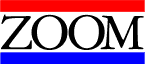
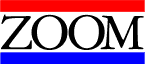
 Rockwell
Internal Modems
Rockwell
Internal Modems
The Rockwell Modems are factory jumpered for PnP and for com port 4. When the modem is installed into the computer it should be ready to be detected by windows. When windows starts, a window should appear indicating that New Hardware has been found and ask you for a driver. At this point the driver should be installed from the Modem Utilities disk and Windows should have installed it on a com port
.
Now Try the Diagnostic Test in the Modem section of the Control Panel. If the diagnostic
test produced a "More Info" screen and the modem is on a com port 1,2,3, or 4,
then you are all set.
If the modem is not on a standard communications port, try doing the following.
Go to the control panel and open the device manager.
Click the +(plus) next to ports and make a note of the com ports installed.
This next step is very important. Find out if the mouse is serial or PS/2. If the mouse is
serial be very careful where you put the modem.
Click the +(plus) next to modem and press properties. Go to the resources tab and uncheck
use automatic settings.
For Com1 use Basic Configuration 0000
For Com2 use Basic Configuration 0001
For Com3 use Basic Configuration 0002
For Com4 use Basic Configuration 0003.
These settings are not the same on every computer, so please verify by having the customer
read the Input/Output range when you change the basic configuration.
Jumpering the Modem
If none of these settings work for you, jumper the modem.
After jumpering the modem, go to device manager and remove the com port
you jumpered the modem for (if it's listed). Then go to ADD NEW HARDWARE and let Windows
search for the new device. At this point, you really don't expect Windows to find the
modem. However, it should find the communications port the modem is jumpered for. After
Windows has found the port, go to modem and let Windows detect the modem.
PnP Rockwell Internal Kflex Modem
Internal Dual Mode Rockwell Drivers