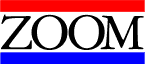
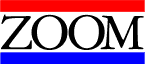
 Zoom
Camera- Parallel
Zoom
Camera- Parallel
The Zoom parallel cam is one of the easier camera calls to solve. The trickiest thing about this installation is how the user has the camera connected to the PC. The parallel camera comes with a junction box and two possible connections. The camera itself has no external power source, so it must obtain power from one of the computers ports. (EX. the PS/2 Mouse port or the Keyboard port)
One of the first things you'd want to do is make sure the Camera is
connected to one of the above named ports properly. Verify that the drivers are installed.
If you are not sure, it will not hurt to re-install the drivers.
Click here to download the driver.
Verify that the parallel port is set to ECP or EPP in the Bios. This is the number one reason most users with product call in. As soon as the port is set correctly in the Bios the camera usually works with no problem.
If everything is set properly, and the camera still will not function:
check the resources. The camera may not have enough free resources. Make sure at least 1
IRQ and DMA are available.
OR: Try connecting the camera to the other port via the junction box.