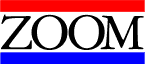
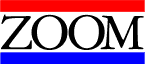
 Rockwell PCI
Installation
Rockwell PCI
Installation
The PCI modem, unlike most of the other modems we manufacture, is very sensitive to the speed of the user's computer. The processor has to be equal to or greater than 133 MHz for optimum performance.
To install the modem, the drivers must be installed first. After the drivers have been installed, then install the card.
Insert the CD-ROM in the drive. The CD should start to autorun. If it does not go to windows explorer and explore the CD-ROM drive. There should be a folder there called PCI. Go into that folder, and run the setup.exe program. This program will install the drivers.
If the card has been installed first there may be a ghost device in the registry that will prevent the drivers from installing properly. This device will have to be removed before the modem can be installed. To remove the ghost device from the registry:
It is unfortunate that the driver file for this products is over 1 megabyte. That is the maximum file size allowed for this server. You will have to go to the Zoom Telephonics Inc. website.
�
**NOTE** The attached Read Me file is very important for the proper installation of the driver file.