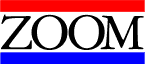
 Lucent PCI
Modem Installation
Lucent PCI
Modem Installation
Unlike the other modems we manufacture, the PCI modem is extremely sensitive to the processor your computer is using. The very first thing we should all do is make sure the processor is working at or above 133 MHz.
The drivers for this modem must be installed from the Battleship CD-ROM. When inserted into the drive the CD should start automatically. If the CD does not autorun, go to the windows explorer and explore the CD ROM drive(with the Battleship CD-ROM in the drive). Go to the LTMODEM_PCI folder and run setup.exe. Click the install modem drivers button and let the program run in it's entirety. When the program has completed power down the computer and install the modem.
When the computer has been re-booted and windows restarted, the modem should be installed on com 4.
To Change the COM PORT
The driver file (on the CD-ROM)� for this modem instructs Windows to install the modem on COM 4. However this is not set in stone. To change the com port windows has chosen you'd have to:
Go to start, find, files or folders, and type in ltmodem.inf. If windows can't find the file then a)the drivers are not installed correctly, or b) Windows is not set up to display all file types. You should correct these problems and repeat the process again.
To set Windows to display all files: Start Windows Explorer, go to View, down to Options; (if you are running Windows 98 or 95 with Internet Explorer 4.0 it's Folder Options), go to the View Tab, and select Display All Files in the Hidden Files Section.
Search for LTMODEM.INF. Double click the LTMODEM.INF file and search for com 4.
. Once the com 4 statement has been found you can render the line inoperable by placing a semi-colon(;) at the begining of the line or replacing the 4 with the com port number of your choice.
. Save the file.
. Goto the Device Manager, remove the modem. Once Windows has removed the modem, press the refresh button. The modem will be re-installed, and the changes you made should then be reflected.
�
The file is over 1 meg in size and so it can not be downloaded from this page. If you need this file you will have to go to the Zoom Telephonics Inc. website.
![]() Click here to go back
Click here to go back
 Click here to go to the first page
Click here to go to the first page